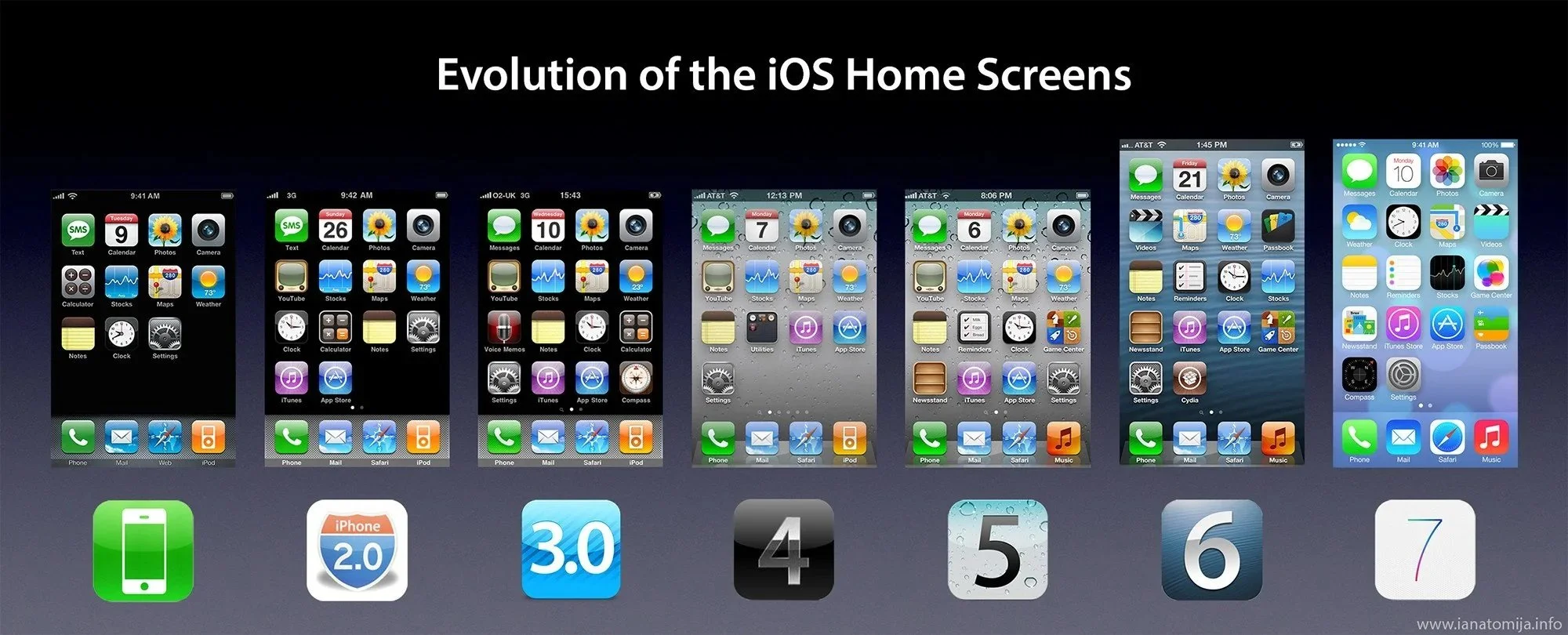iOS 18: Bright ideas, but does it deliver?
Evolution of iPhone home screen across iOS updates
I used to anticipate iOS releases for months in advance, scouring the internet for any potential ‘leaks’ (as if Apple would ever do that). I distinctly remember my excitement when seeing iOS 7 for the first time. The UI was clean, modern, and beautiful with all-new app designs and a glass-like appearance. Exciting interactions like Airdrop, Safari page flipping, and Siri’s ability to control your phone with voice commands. It was so cool!
Well, iOS 7 was released back in 2013, and my excitement for the new updates hasn’t come close since. I barely take notice anymore as updates come and go. However, the latest update might just change that. I recently read an article that argued the iOS 18 update that launched last week may be the largest change since iOS 7. So the question becomes: is iOS 18 as groundbreaking as anticipated? Is it worthy of the same excitement as iOS 7? I’ll be diving into some of the new features and giving my thoughts.
Apple Intelligence
Although Apple Intelligence won’t appear until later this fall in the iOS 18 update, it’s expected to be a great leap in innovation for Apple. Apple Intelligence will offer a slew of new capabilities powered by generative artificial intelligence (AI) — including custom emojis, writing tools, image generation, prioritized notifications, automatic phone transcripts, and object removal in photos, to name a few.
Craig Federighi, Apple’s Senior VP of Software Engineering, introducing Apple Intelligence
“Apple Intelligence is deeply enriching your experience with your iPhone, your iPad, and your Mac by bringing the power of generative models and personal context, and understanding of you and who you are in a really private — ways to enhance your whole experience on your devices.” -Craig Federighi (Apple, SVP of Software Engineering)
At first glance, I thought the features like writing tools and custom emojis felt a bit gimmicky for Apple. It seemed like they were trying to play catch-up with more agile third-party applications that have already integrated generative AI.
However, the inclusion of ‘personal context’ has the potential to really change the game. Earlier this year, ChatGPT tried this out with the launch of a memory function, which learns from your prompt history to help tailor future prompts. But that’s only the data you choose to enter directly into ChatGPT. Now, given that you use your phone every single day, imagine how much data Apple will have to tailor your responses! Siri will now be able to dig through your messages to tell you the movie recommendation your friend sent two weeks ago.
It’s scary how much Apple will know about you, but it’ll result in a very personalized experience. Of course, this opens up a Pandora’s box of privacy concerns.
Apple says they are taking a number of privacy precautions: “[Apple Intelligence] is designed to protect your privacy at every step… so it’s aware of your personal information without collecting your personal information.” They claim that they are never storing user data when it is sent to the cloud.
I’m a little skeptical — if not about data storage then still the potential bias of AI models, particularly for providing health-related recommendations. I plan to take this risk and share my data to try out the Apple Intelligence features, but I do think Apple should ensure users have the option to opt out of this Apple Intelligence data-sharing altogether.
I should also mention that AI integration is not as new as Apple is making it out to be. While this is the first time Apple is officially rolling out generative AI use as ‘Apple Intelligence,’ Apple has been using similar practices for years to recommend apps based on frequency, location, etc.
Given this, I think Apple Intelligence is a marketing ploy. It’s just Apple capitalizing on their newly-transparent use of generative AI. And get this: it’s only supported by the latest iPhone 16 models and the Pro version of the iPhone 15. To reap the benefits of this ‘groundbreaking’ change, Apple users need to upgrade to the latest and greatest devices.
It’s clever on Apple’s part, but as a consumer (with an iPhone 14 Pro, and consequently one model behind eligibility) I don’t appreciate it. It seems to me that they’re overhyping Apple Intelligence while simultaneously making it feel exclusive in a desperate attempt to encourage iPhone upgrades. I don’t think it’s worth it. But who knows? I reserve the right to be proven wrong. We’ll have to see once it rolls out later this fall.
Photos Design Update
I have over 63,000 photos in my iPhone’s photo library, so to say that I’m invested in the future of the Photos app is an understatement. I certainly perked up when I heard that Apple was introducing their biggest-ever design update to Photos. So what’s new?
Preview of Photos app redesign (People & Pets page) in iOS 18
The new Photos incorporates Apple Intelligence to introduce features like photo editing and improves several existing features to enhance the user experience. Namely, Apple has continued their effort to pull highlights from your photos that they think you’ll want to see and share — this time through automatic trip folders, repeated groups of people, and recent days.
While I’m not sure I would consider it the biggest design update to Photos, I sincerely appreciate the direction Apple is taking with Photos. As long-time Apple users find themselves with an overwhelmingly large library of photos (🙋♀️), the need for search and sorting features beyond chronology is extremely high.
Photos can carry so much emotional weight for a user, and Apple clearly recognizes this and their updates continue to embrace this concept. I love it. I genuinely smile every time I look through my photo suggestions, and I’m excited about this portion of the iOS update. Keep it up, Apple!
New Icon ‘Customization’
Example home screens with iOS 18, displaying icon customization options with blue-tinted icons (left) and red-tinted icons (right)
Icon customization has been a long-anticipated change. Several years ago, we saw the introduction of Shortcuts in iOS 14, which sparked a major home screen customization movement. While none of the solutions were officially endorsed by Apple, users took advantage of the new capabilities to create custom icons and widgets.
Example home screens with iOS 14, using Shortcuts and third-party widget apps for icon and widget customization
Within a week of the iOS 14 release, I remember my Pinterest was flooded with home screen customization ideas like those above. The possibilities were endless! I jumped on the Shortcuts and widgets train, but quickly ran into some key issues: 1) the custom icons took forever to set up, and 2) once I did set them up, the apps were slow to launch. Clicking on a custom app icon first triggered Shortcuts, which then forwarded you to the desired app. While the solution achieved the desired look, I found it far too clunky of a system, and have since reverted to my boring home screen.
With the announcement of icon customization in iOS 18, I hoped Apple had finally addressed these issues — allowing for custom pictures and themes with instant set-up and launching. Fixing all of the pain points that have existed since iOS 14. Maybe even combining home screen customization with Apple Intelligence to create auto-themes that could change all the apps at once?! But alas… not this time.
Apple’s movement in allowing for ‘customization’ is introducing a dark appearance for icons, with the option to ‘tint’ the icons (see photos with blue- and red-tinted icons). And… that seems to be it. While I appreciate Apple’s effort to make your device feel more personalized, the ‘tint’ just feels like the lazy solution — not really giving people what they’ve shown they’ve wanted for years now.
P.S. Check out Joelle’s Samsung piece, where she goes into Android’s customizable layouts (which — in contrast to Apple — they’ve had for years) and more!
Other Updates
While the three feature sets mentioned above are the most-anticipated changes in the iOS 18 update, some honorable mentions include:
Redesigned Control Center, allowing for a more customized arrangement of controls
Topographic maps and trail networks (with offline access), a huge improvement for anyone who likes hiking — curious to see how this will compare to existing paid solutions like AllTrails
Schedule-send and emoji reactions in Messages, finally! FINALLY!
Highlights and collapsible sections in Notes, (slightly) bridging the gap of other note-taking platforms
Passwords app, which works across devices (seems like iCloud keychain, but now an app?)
Want to see the full scope of updates in iOS 18? Click here for the overview, or here for detailed feature breakdown.
This article was modified from its original September 24, 2024 publication in the ‘Interfaces’ issue of the ‘Interaction Nerds by UXA’ newsletter. I’m one of several Carnegie Mellon undergraduate students writing for the weekly newsletter — if you like this article, you should check out the rest of our work!